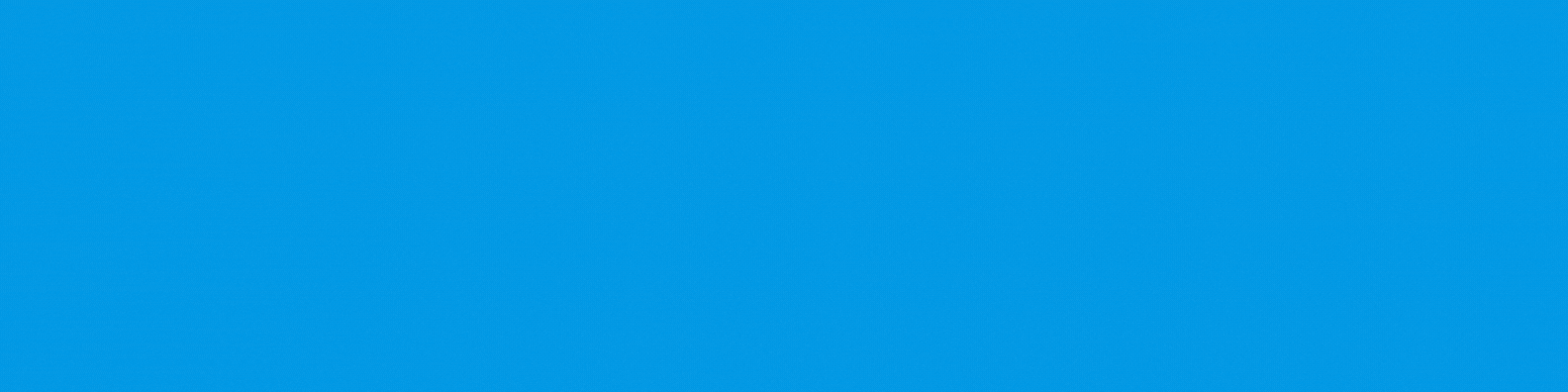SBI Online banking What you could do with SBI online banking?
How to access mobile banking of SBI?, Major Highlights of SBI mobile banking, Make your Account Safe via SBI online banking service.
Post last updated: November 4, 2023

SBI Online Banking - What You Could Do with SBI Online Banking?
How to Access Mobile Banking of SBI?
If someone wants to have access to mobile banking for SBI, then you need to have an SBI Saving account or Credit Card. The bank will provide you a Kit containing all the information related to your online banking with step-by-step instructions. Sometimes, the online banking password is only received via registered post, which will be delivered to your validated home address.
The detailed process can be as follows:
- Logon to www.onlinesbi.com or https://m.onlinesbi.com with the User name and Password.
- At first login, the user needs to go through a simple initialization process. The net banking assistant embedded in the SBI application will guide you through each step to log in to the application.
- State Bank of India also provides its customers with the facility of registering for mobile services. To register, just send the code 'MBSREG' to 9223440000 or 567676 from the registered mobile number with the bank.
Major Highlights of SBI Mobile Banking:
- Balance Enquiry
- Transfer of Funds
- Demat Account Inquiry for the securities in the Demat account.
- Bill Payments for different consumer services like electricity, water, etc.
- Opening of FDs, NSC, RD etc.
- Check Book Request
- Mini Statement Request
- ATM Branch Locator
- SBI Life Insurance Premium
- Railway Ticket Booking through IRCTC
Make Your Account Safe via SBI Online Banking Service
In addition to many of the services, there is one of the most effective and important services provided by State Bank of India to its customers:
SBI has facilitated its consumers with a service to avert online fraud and warns customers via email or other communication channels about online banking frauds, which can turn out to be a nightmare for anyone. As per the information available on onlinesbi.com, users can use a service called "Lock and Unlock User". This is available as a link on the Home Page or User Login page. This facility is specifically given to retail users and can be used to lock and unlock a user.
Steps to Lock/Unlock User Access:
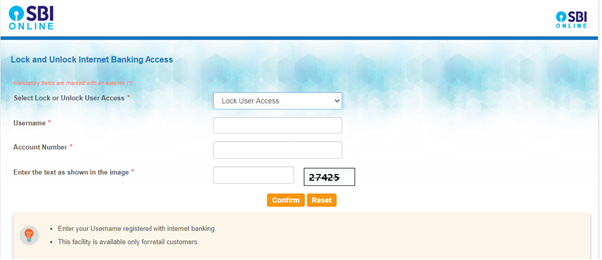
- Log in to SBI online banking at www.onlinesbi.com or https://m.onlinesbi.com.
- Click the option of "Lock and Unlock User".
- Enter the details for the user required for internet banking, such as User Name, Account Number, Captcha Code, or any other validation input required by the application.
- From the dropdown, select the "Lock User Access" option.
- Press the OK button for validation.
- The application will send an OTP to the user’s registered mobile number.
- Enter the OTP received to lock your internet banking access.
Benefits of Lock/Unlock User Access Functionality:
The lock and unlock user functionality is very useful as users can lock access to their own accounts and can be tension-free because no one can access their account online. When the user needs to access their account, they can unlock it and use their account. Once done, they can lock it again to safeguard it.
1. How do I register for SBI Mobile Banking?
You can register for SBI Mobile Banking by sending 'MBSREG' to 9223440000 or 567676 from the mobile number registered with the bank. Alternatively, you can follow the instructions provided in the bank’s kit.
2. How can I lock my online banking account for safety?
You can lock your online banking account by logging into your SBI account on onlinesbi.com or m.onlinesbi.com. From there, you can select the "Lock User Access" option and follow the steps to lock it securely.
3. Can I unlock my account after locking it?
Yes, you can unlock your account by following the same steps you used to lock it. The system will send you an OTP to your registered mobile number to verify and unlock your access.
4. What services can I access through SBI Mobile Banking?
Through SBI Mobile Banking, you can check your balance, transfer funds, pay bills, inquire about your Demat account, request a checkbook, and more.
5. How do I check my balance using SBI Mobile Banking?
You can easily check your balance by logging into your SBI Mobile Banking app and selecting the 'Balance Enquiry' option.
Summary
SBI Online Banking offers a range of services that make banking convenient and secure. From mobile banking registration to locking and unlocking your account, SBI ensures the safety of your funds and personal information. Use these tools to manage your finances, make transactions, and secure your online banking account.
For more detailed information and access to your account, visit SBI’s official website.
Have questions or need support? Feel free to reach out to us!
Email: admin@fincalci.com
Author: